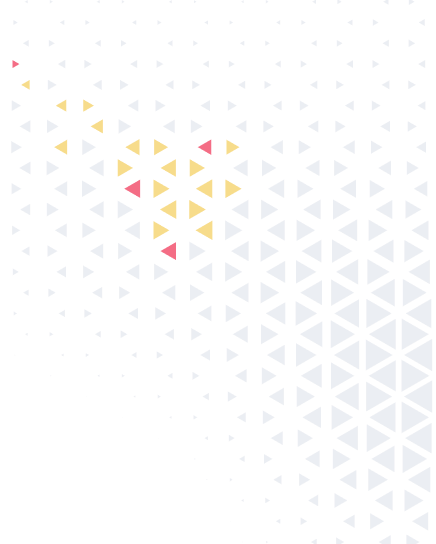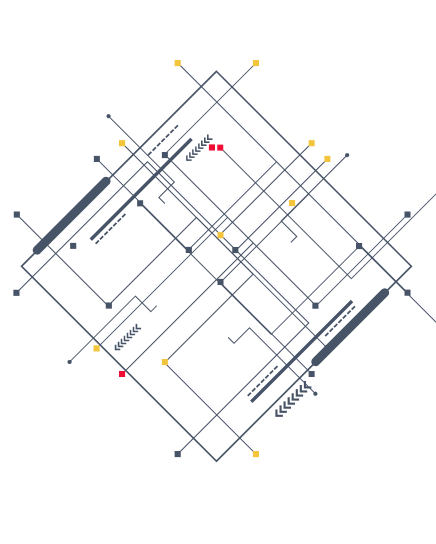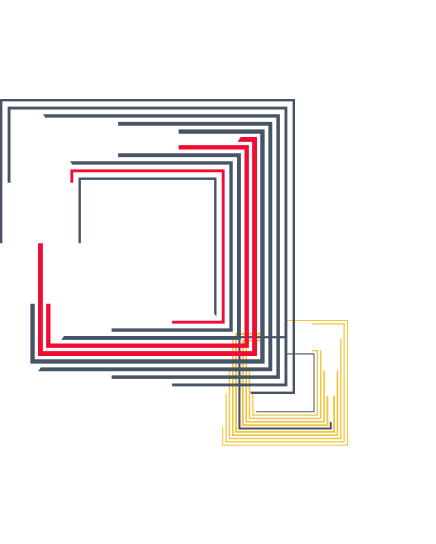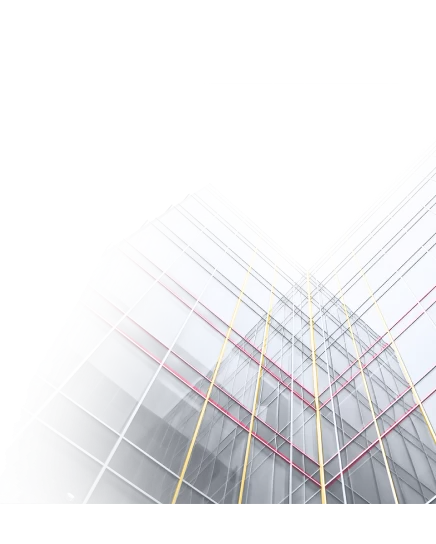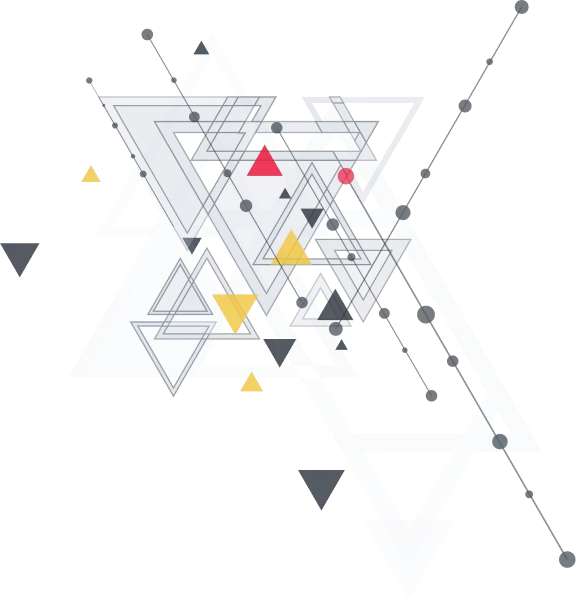Growing businesses are looking for a better way to manage customer relations. Understanding that the idea to store their information in note cards or Google documents is a bit old-fashioned, they are wondering, what is CRM, how it works and how it can help their businesses. These questions are hardly unique, and there are some solid reasons for that:
- The CRM market offers a plenty of solutions which cover a significant part of process automation needs;
- CRM is no longer an app for sales and may compete with ERP systems (and are often confused with them);
- Today, processing client’s information, from lead generation systems to internal communication apps, tends to be called CRM which causes misconstruction. To eliminate this confusion, we gathered top 20 questions about CRM and are ready to share the answers with you.
1. What is CRM?
CRM stands for Customer Relationship Management and it enables companies to manage business-related processes and all the data associated with them.
2. How much does CRM cost?
Based on your business requirements, you can decide on any of the options:
Cloud-based solution providers are offering the plans with a set of pre-built features within a basic plan for a starter price. For advanced functionality, you will be able to buy plugins, add-ons, or choose the professional plan based on your needs. A good example is Salesforce Sales Cloud with the pricing starting from $25 USD user/month for out-of-the-box CRM and up to $300 USD user/month for Lightning Unlimited Edition.
Subscription Plan
Custom, Quote-based
The software vendor estimates the needs and expectations of company’s users and then tailors a unique price for the functionality they can afford. This model is typical of Elinext CRM with the average price starting from $12,000 USD for a 6-month project.
Single Payment
This option is usually reserved for in-house and on-premise CRM suites that target large enterprises with plenty of homegrown software solutions. Goldmine Premium offers one-time payment plans starting from $549 USD.
Freemium
There are also open-source CRM platforms like HubSpot that are available for free, however, their functionality is basic and users are more likely to switch to a paid plan once they need additional functionality as their business grows.
3. Should I buy CRM solution or build a customized one?
This decision can only be made after analysing your company’s business needs. When you’re building your own system, you may need to undergo the whole cycle of software development procedures starting from requirements analysis, through a lot of bug fixing, and support, to name basic ones.
Buying CRM software, in their turn, means that software vendor will be accountable for the above-mentioned issues. However, in this case it won’t be a perfect fit for your organizational needs, with the lack of release control, timely bug fixes, and customization flexibility.
4. What technologies should be used to develop CRM?
It doesn’t really matter what web framework to choose for developing a CRM system: ASP.NET, Spring, AngularJS, Express, Symfony, Django or Ruby on Rails. All of them have enough capabilities to make your solution work stable, process data quickly and provide scalability opportunity if necessary.
If you would like your CRM application to display geographical data and maps, we recommend you to go with Django framework. It hosts GeoDjango module that connects to PostGIS, which is PostgreSQL’s spatial objects module. Moreover, GDAL for spatial data and PIL for images are rich enough to cover all the needs of geo data displaying.
Since JavaScript is becoming more powerful, we highly recommend to consider using MEAN (Mongo, Express, Angular, Node) stack for programming a CRM app. By using Angular’s Twitter bootstrap plugin, you can create good-looking UI. Node with its multiple modules can manage server part at every step from authentication up to encryption.
5. How long does it take to implement CRM solution?
Implementing a ready solution will take you a couple of days, however, if you need CRM that fully meets your business needs, it’s worth building custom solution, so that the length of your project can vary from 2 to 6 months depending on the following considerations:
- The amount of data to be imported;
- A number of customizations required;
- What 3rd party integrations are needed;
- How many departments/users will use CRM.
6. What modules can be included in CRM?
The most popular modules are Sales, Marketing, and Service, however, these can be modified or go under other names, for example: Client Management, Order Management, Invoice Management, Events and Tasks Management, System Dashboard, etc.
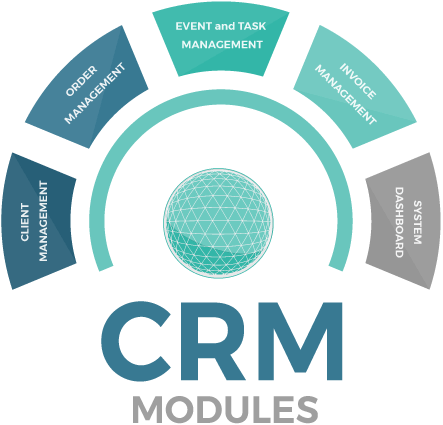
7. What is the difference between on-premise and cloud-based CRM?
On-premise CRM is run on computers within the premises of an organization. In this case all the data and information is stored inside the premises of the company, too.
Cloud-based CRM software implies that the software and all relevant data, is accessible through the Internet and is displayed in a web browser. According to Gartner, by 2018, large organizations in mature markets will shorten the CRM replacement cycle by two years by moving to Software-as-a-Service model.
Nowadays, everything is going into a cloud, and we would recommend not to stand against this. Heroku and Amazon Web Services are proving to have really good system administration and hosting capabilities. Heroku is a bit pricey, but once you subscribe, you can forget about server maintenance at all. Amazon AWS, namely S3 service, will ensure that all your data can be accessible worldwide and with download lightning speed, no matter how many people are calling your CRM server at the same time.
8. What companies can benefit from CRM?
CRM systems are successfully used by different industries, including financial services, high-tech, manufacturing, media, telecom, as well as governmental organizations, non-profits and more. Below are some examples of how to choose the right CRM for your business based on the company profile and size:
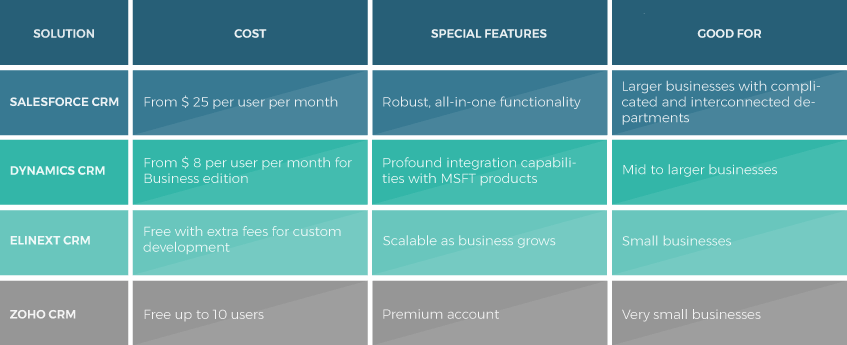
9. What are the advantages of using CRM on mobile devices?
A lot of companies have already adopted BYOD strategy, and each CRM user can work from a mobile device. Sales reps can benefit from making audio and video calls from CRM without binding to workplace, receive electronic signatures at client’s place, and Customer Support can be empowered with field-to-office services: product photo capture right from their smartphone’s camera, or GPS location tracking to analyse the time and the place of each case being managed.
10. What is the difference between ERP and CRM? How can they be integrated?
Not every company needs to have both applications. However, the combination allows large companies to mix the vital data from each system and get a comprehensive business outlook.
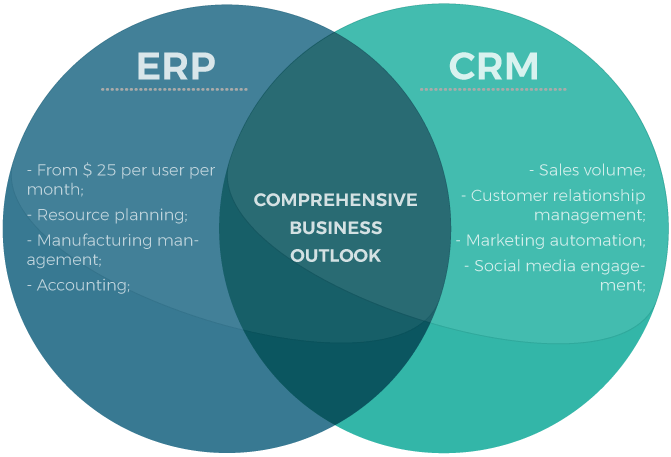
11. How can I import data to my CRM?
Whether your data is stored in notepads, Microsoft Excel spreadsheets, databases, or other CRM, you can import the data into your CRM and keep track of all your customer information in one place. The best option is automated data migration enabled by almost any popular CRM system. Normally, this process includes basic stages:
- Normalize the data – names, mails, telephones should be stored in a unified manner;
- Create .csv or .xls with the defined fields, remove excessive or duplicate information and upload it to your CRM;
- Review the imported data – fill in the empty fields, add the attachments and notes.
12. What integrations with CRM are needed?
Before you start any integration, make sure your CRM has an architecture that allows robust integration with vital customer information. Some integrations might be read-only, while others may require a one-way or two-way data synchronization. Then examine how you are going to use CRM and find the appropriate solution to integrate with. Below are the possible options:

13. How can CRM be integrated with any payment gateways?
Integrating with a payment processor is an easy process. You get some payment information, pass it over to a vendor to verify, parse the results and do your operations within CRM. You can make an integration to multiple gateways and processors, such as PayPal, Authoroze.Net, SecurePay.com, to name the most popular, and process and manage credit cards and web payments natively in your CRM and enable your account for eCommerce and order management.
14. How does CRM help sales?
CRM can support your sales team at every stage of the sales cycle, from leads to customer management. Below are a few use cases:
- View and manage account activity and communications;
- Use reports to forecast sales, measure business activity, identify trends;
- Qualify leads and track prospective customers;
- Centralize customer data;
- Access, update, and share information across teams and departments.
15. What is Marketing Automation in CRM?
Marketing Automation can be described as event-based trigger marketing that is used to launch messaging and offer presentations to customers at particular points in time. CRM helps not only trigger the communications, but also measure the results across various touchpoints. Below are several examples of automated messages:
- Automated welcome messages to new customers, personalized with their most recent transactions;
- Thank-you messages to recognize your customers‘ activities;
- Lapsed messages with an irresistible offer to reactivate former highly valuable customers;
- Cross-sell messages based on previous purchases;
- Run marketing campaigns that rely on repeated contact or several ‚touches‘ with potential customers (ideal for high-value products with a long sales cycle).

16. How does CRM work with customer mails?
CRM capabilities allow for integration with various mailing solutions from Microsoft Outlook to Google Gmail making it possible to:
- Retrieve emails sent from your customers;
- Automatically direct emails to appropriate users based on workflow rules;
- Send auto replies back to your customers;
- Automatically associate emails with incidents and customers.
17. How can I handle Analytics within CRM?
Normally, analytics section in CRM is represented by reports and dashboards helping you to collect and visualise your customer data, engagement levels, sales reps productivity, won/lost opportunities ratio, to name a few. Integration with external analytical services such as Google Analytics, or Talend is also available.

18. Can CRM be integrated with social media services?
CRM and social media data can serve you perfectly for running marketing campaigns. The data between two sources can be interchanged, so that CRM will benefit from using new audience and social media marketing will form better targeting parameters for advertising. For example, Facebook supports integration with the most popular systems (Salesforce Sales and Marketing Clouds, Mailchimp, Oracle Eloqua, etc.) to share leads between Facebook and CRM database. For unsupported systems, there’s a possibility to download the leads from Facebook to a CSV file and manually upload them to CRM database.
19. What customizations can be done to CRM?
Depending on the type of CRM, there are several options available:
- Custom modules (sections) and fields. You can create a new section in CRM or remove default unnecessary ones and pick the fields to feature the module.
- Custom fields. You can create fields of any type (textbox, email, checkbox…)
- Custom UI/UX design. You can add or reorder the sections and fields on each layout, set up the navigation, add quicklinks.
Custom workflow. You can map your processes across the CRM ecosystem, set alerts, data compliance checks, verifications, etc.
20. How to keep my data safe in CRM?
To keep your data safe and sound just follow these basics:
- Let the specialist conduct security health check before CRM deployment to find vulnerabilities and prevent possible hacker attacks.
- Define access levels within your organization: set up the basic access to all the records for everyone in the system and impose restrictions on access to specific records, functionality, and workflows depending on the roles and human resource hierarchy.
- Keep track of user logins based on IP, API, or browser.
- Set up password defaults to make CRM users create a complex password and change it every 3-6 months.
- Regularly audit the system against the security regulations.
We hope our question list will help you understand CRM basics and move you a step closer to implementing CRM into your organization or enhancing an old one. Get your team on board CRM and save their time and effort spent on the tasks that can be automated. Focus on meaningful interaction and keep yourself up-to-date and actionable about your customer’s needs. If you still have any questions, feel free to contact us for details.